Random Letter Generator
Our random letter generator is a free interactive tool that lets you generate random letters in multiple languages. Just select your language, the number of letters you want to generate and let our tool do the work!
Basic Settings
📜 History
No history yet. Start generating letters!
Letter Settings
📊 Statistics
No statistics yet
Master the Random Letter Generator
From Basic to Advanced Features
Welcome to the ultimate Random Letter Generator tutorial! This comprehensive guide will take you through every feature, from basic letter generation to advanced Random 5 Letter Word Generator capabilities. Perfect for educators, students, and anyone looking to enhance their learning experience with our powerful Random Letter Generator tool.
📚Basic Functions Tutorial
Master the fundamental features of our Random Letter Generator with step-by-step instructions and detailed outputs
1Single Letter Generation
Step-by-Step Process:
- 1Click the large "Spin" button in the center
- 2Watch the spinning wheel animation
- 3View the generated letter in the result display
- 4Hear the pronunciation (if audio enabled)
Expected Output Examples:
2Random 5 Letter Word Generator Mode
Quick Mode Activation:
- 1Toggle "Quick Mode" in the control panel
- 2Select quantity: 3, 5, 10, 15, or 20 letters
- 3Choose animation style (instant or sequential)
- 4Click "Generate Multiple" button
Sample Output (5 Letters):
Perfect for spelling practice and word formation exercises
3Letter Pool Configuration
Available Pool Options:
Pool Selection Process:
- 1Open the "Letter Settings" panel on the right
- 2Choose from predefined pools or select "Custom"
- 3For custom pools, enter letters separated by commas
- 4Click "Apply" to save your selection
4Essential Settings Configuration
Core Settings Overview:
Enable audio pronunciation and sound effects for enhanced learning
Adjust wheel spinning animation speed for optimal user experience
Choose from multiple color schemes to match your preference
Settings Access & Modification:
- 1Locate the settings gear icon in the top-right corner
- 2Click to open the comprehensive settings panel
- 3Modify settings using toggles, sliders, and dropdowns
- 4Changes are automatically saved to browser storage
⚙️Advanced Features Tutorial
Unlock the full potential of our Random Letter Generator with advanced customization and professional features
1Custom Letter Sets & Words
Creating Custom Sets:
- 1Select "Custom" from the letter pool dropdown
- 2Enter letters, words, or phrases separated by commas
- 3Use spaces for multi-character entries
- 4Click "Save Custom Set" to store for future use
Example Custom Sets:
TH, CH, SH, PH, WHTHE, AND, FOR, ARE, BUTADD, SUBTRACT, MULTIPLY, DIVIDE2Elimination Mode Mastery
How Elimination Works:
Educational Benefits:
- Ensures equal practice time for all letters
- Prevents over-repetition of certain letters
- Provides clear learning progression tracking
- Creates structured learning sessions
3Analytics & Progress Tracking
Available Analytics:
Accessing Analytics:
- 1Click the "Analytics" button in the statistics panel
- 2View comprehensive dashboard with charts and graphs
- 3Filter data by date range, letter type, or session
- 4Export reports for external analysis or sharing
4Audio & Visual Customization
Audio Features:
Visual Themes:
Choose from 5 beautiful color schemes to match your learning environment
How to Use the Random Letter Generator ?
Transform learning into an engaging adventure with our interactive spinning wheel that generates random letters from A to Z
What Makes It Special?
Our Random Letter Generator combines education with entertainment, creating an interactive experience that makes learning alphabets enjoyable for children while serving practical purposes for educators and parents.
Designed with educational psychology in mind, the spinning wheel mechanism engages visual and kinesthetic learners, making letter recognition and phonics practice more effective and memorable.
✨Premium Features
Interactive Spinning Wheel
Engaging visual interface with smooth animations
Complete Step-by-Step Instructions for the Letter Generator
Follow these simple steps to start generating random letters and enhance your learning experience
Choose Your Pool
Select from various letter sets: A-Z uppercase, lowercase, consonants, vowels, or create your custom collection
Customize Settings
Adjust visual themes, enable sound effects, and choose between normal or elimination learning modes
Spin & Generate
Click the spin button or use Ctrl + Enter shortcut to watch the wheel spin and generate your random letter
Learn & Practice
Use the result for learning activities: copy text, play pronunciation, or continue spinning for more practice
Complete Function Guide
Comprehensive step-by-step instructions for every feature and function of the Random Letter Generator
🎯Function 1: Basic Letter Generation
Generate single or multiple random letters from various letter pools
Step-by-Step Instructions:
- 1Select Letter Pool: Choose from "A-Z Uppercase", "a-z Lowercase", "Mixed Case", "Consonants Only", "Vowels Only", or "Custom Set"
- 2Configure Quantity: Toggle "Quick Mode" to generate multiple letters (3, 5, 10, 15, or 20 at once)
- 3Generate Letters: Click the "Spin" button or press Ctrl+Enter to generate random letters
- 4View Results: Generated letters appear in the result display area with animation effects
- 5Use Results: Copy letters to clipboard, play pronunciation, or continue generating
Visual Guide:

Interactive spinning wheel interface for letter generation
⚙️Function 2: Custom Letter Sets & Exclusions
Create personalized letter collections and exclude specific letters
Creating Custom Sets:
- 1Select "Custom Set": Choose the custom option from the letter pool dropdown
- 2Input Letters: Type your desired letters, words, or characters in the custom input field
- 3Separate Elements: Use spaces, commas, or line breaks to separate different elements
- 4Apply Settings: Click "Apply" to save your custom set for generation
Excluding Letters:
- 1Open Exclude Panel: Click the "Exclude Letters" toggle in settings
- 2Input Exclusions: Type letters you want to exclude from generation
- 3Confirm Changes: Excluded letters will be automatically removed from the pool
Visual Configuration Guide:

Custom Word Set:
CAT, DOG, BIRD, FISHGenerate random words instead of letters
Specific Letters:
B C D F G H J K L M N P Q R S T V W X Y ZConsonants only for phonics practice
Exclude Difficult Letters:
Q X ZRemove challenging letters for beginners
🎯Function 3: Elimination Mode Learning
Progressive learning system that removes selected letters to ensure comprehensive coverage
How Elimination Mode Works:
- 1Enable Mode: Toggle "Elimination Mode" in the settings panel
- 2Start Generation: Begin generating letters as normal
- 3Automatic Removal: Each generated letter is automatically removed from the pool
- 4Track Progress: Monitor remaining letters in the pool display
- 5Reset When Empty: Pool automatically resets when all letters are used
Process Visualization:

Educational Benefits:
🎨Function 4: Audio & Visual Customization
Personalize the experience with sound effects, voice options, and visual themes
Audio Settings:
- 1Enable Sound: Toggle the sound switch in the control panel
- 2Choose Voice Type: Select from Classic, Cheerful, Deep, or Robot voices
- 3Test Audio: Click the speaker icon next to results to hear pronunciation
- 4Auto-Play: Enable automatic pronunciation when letters are generated
Visual Themes:
- 1Access Theme Panel: Click the theme selector in settings
- 2Choose Color Scheme: Select from multiple color combinations
- 3Animation Speed: Adjust spinning wheel animation speed
- 4Preview Changes: See real-time preview of theme changes
Customization Interface:
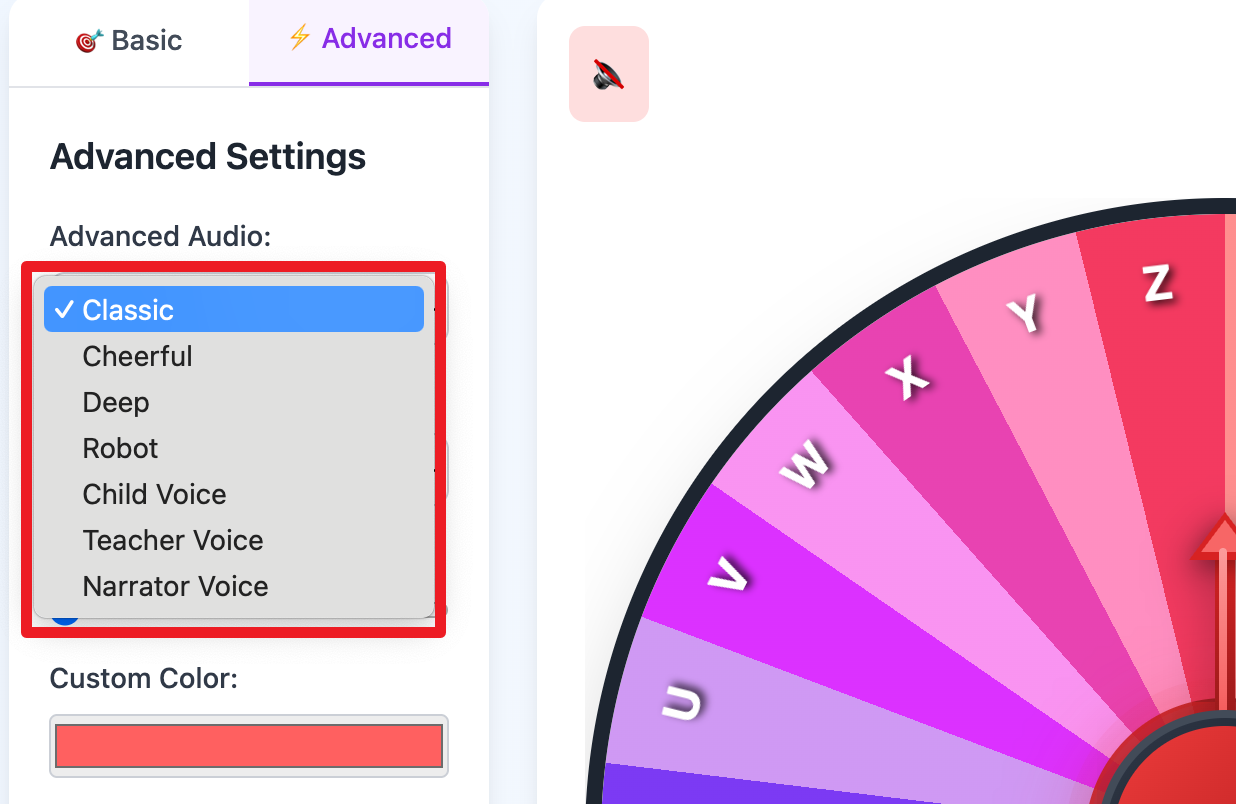
Available Options:
Voice Types:
Theme Colors:
Animation Effects:
📊Function 5: History Tracking & Export
Track generation history, analyze patterns, and export results for external use
Viewing History:
- 1Open History Panel: Click the "History" tab in the side panel
- 2Browse Records: Scroll through chronological list of generated letters
- 3View Statistics: See frequency counts and generation patterns
- 4Filter Results: Search or filter history by date, letter type, or pool
Export Options:
- 1Copy to Clipboard: Click copy button to copy current results
- 2Export History: Download complete history as CSV or TXT file
- 3Share Settings: Generate shareable link with current configuration
- 4Print Results: Use browser print function for physical copies
Export Interface:
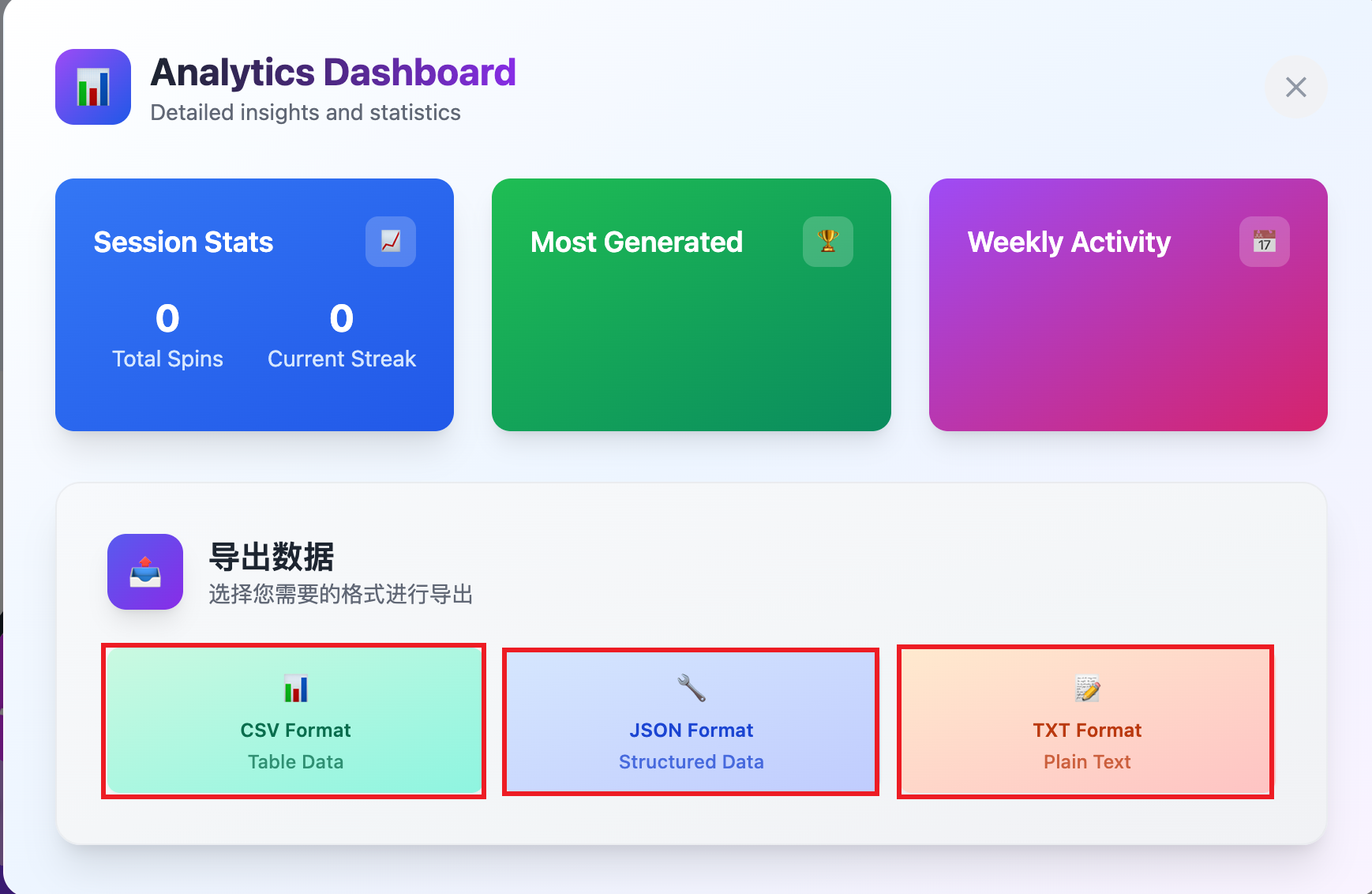
Data Management:
📈 Statistics Available:
- • Total letters generated
- • Most/least frequent letters
- • Generation timestamps
- • Pool type usage
💾 Storage Information:
- • Local browser storage only
- • No data sent to servers
- • Privacy-focused design
- • Manual clear option available
📤 Export Formats:
⌨️Function 6: Keyboard Shortcuts & Accessibility
Efficient navigation and inclusive design features for all users
Keyboard Shortcuts:
Accessibility Interface:
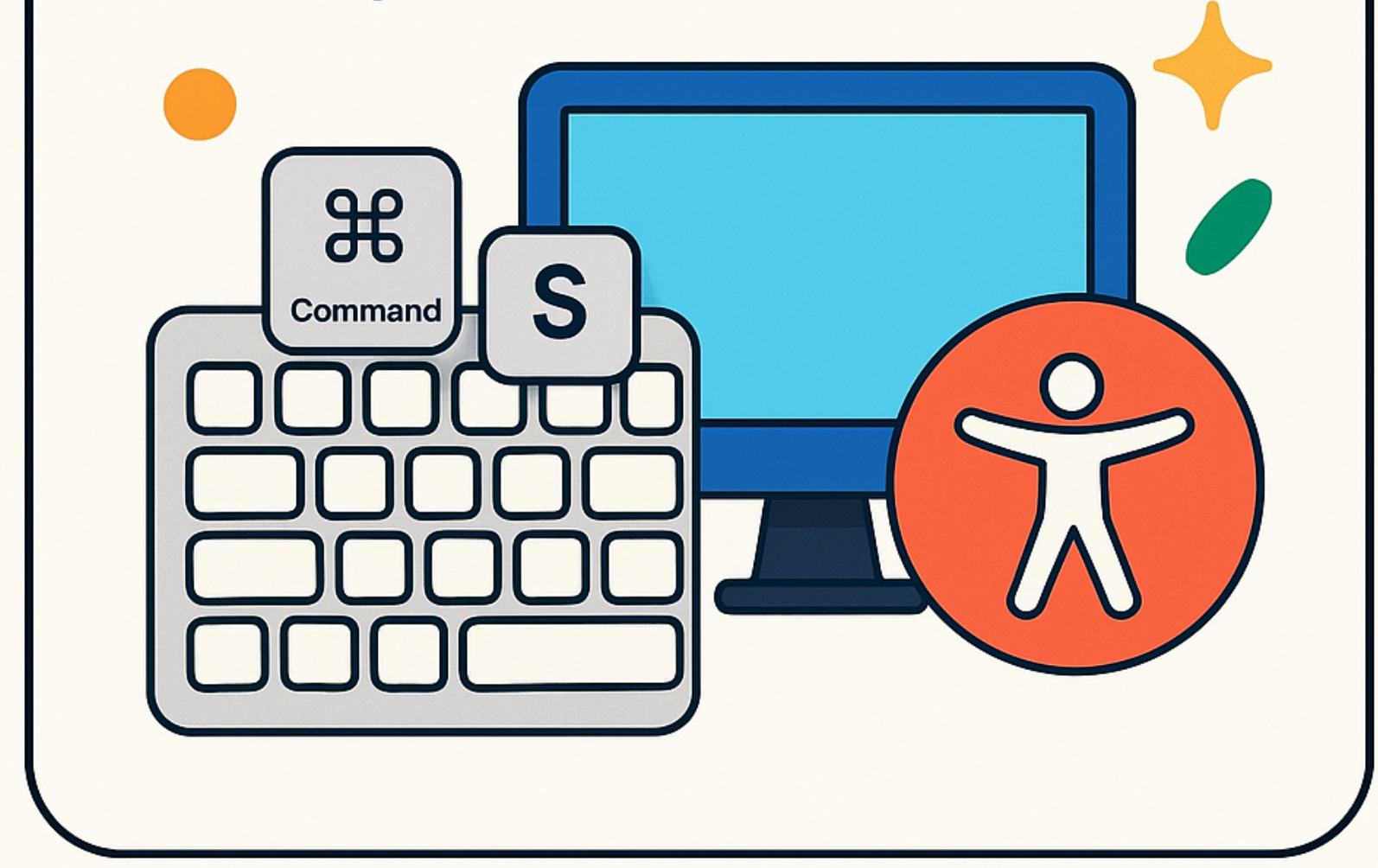
Accessibility Features:
Diverse Educational Use Cases
Discover the many ways our letter generator can enhance learning experiences across different educational contexts
Phonics & Pronunciation
Practice letter sounds, phonetic awareness, and improve pronunciation skills through interactive audio feedback.
Vocabulary Expansion
Build word associations, create word lists, and expand vocabulary by finding words that start with generated letters.
Letter Recognition
Enhance letter identification skills, practice uppercase/lowercase matching, and improve visual recognition speed.
Object Association
Connect letters with real-world objects, develop observational skills, and create meaningful learning connections.
Writing & Handwriting
Practice letter formation, improve handwriting skills, and develop fine motor control through guided writing exercises.
Games & Activities
Create educational games, random selection activities, and interactive learning challenges for group participation.
Creative Storytelling
Generate story prompts, create character names, and inspire creative writing using randomly selected letters as starting points.
Memory & Cognitive
Develop memory skills, practice sequence recognition, and enhance cognitive abilities through letter-based memory games.
Art & Creativity
Inspire artistic projects, letter-based crafts, and creative expression through visual letter design and decoration activities.
Language Learning
Support multilingual education, practice foreign alphabets, and enhance second language acquisition through letter familiarity.
Assessment & Testing
Create random assessment questions, generate test content, and evaluate letter knowledge through systematic practice sessions.
Group Learning
Facilitate classroom activities, encourage peer learning, and create collaborative educational experiences through shared letter challenges.
Common Questions & Answers
Quick answers to help you understand the Random Letter Generator's features and usage
01Basic Features
Can I generate multiple letters at once?
Yes! With Quick Mode enabled, you can generate 3, 5, 10, 15, or 20 letters at once. Perfect for batch practice and game activities.
Is there any cost or registration required?
Completely free! No account registration required. Simply open the webpage and use all features.
Do I need to install any software?
No installation needed! Browser-based tool that works on desktop and mobile devices, accessible anywhere.
What letter types are supported?
Supports uppercase (A-Z), lowercase (a-z), mixed case, consonants only, vowels only, and custom letter sets.
02Educational Applications
Can this be used for language learning?
Perfect for language learning! Supports letter recognition, pronunciation practice, vocabulary teaching, and spelling games.
What age groups is this suitable for?
Suitable for children aged 3+ through adults. Great for letter recognition, spelling practice, and creative writing.
How can I use this in classroom teaching?
Perfect for letter games, spelling competitions, vocabulary association, story creation, and interactive learning activities.
Are there voice features?
Built-in voice effects including classic, cheerful, deep, and robot sounds to help with pronunciation practice.
03Advanced Features
What is Elimination Mode?
In Elimination Mode, selected letters are removed to ensure each letter is only chosen once. Perfect for systematic learning.
Can I customize letter sets?
Yes! Input any letters, words, or characters to create custom sets that meet special teaching requirements.
How do I exclude specific letters?
Use the exclude settings to input unwanted letters, and the system will automatically remove them from selection.
Are there statistics features?
Detailed letter generation statistics including history tracking, frequency analysis, and export/copy functions.
04Technical Support
Which browsers are supported?
Supports all modern browsers: Chrome, Firefox, Safari, Edge, and more. Latest versions recommended.
Does it work properly on mobile devices?
Fully mobile-optimized! Responsive design ensures excellent user experience on phones and tablets.
Is my data saved?
Only local browser storage for settings and history. No personal data uploaded, ensuring privacy protection.
How can I share settings with others?
Click "Share Settings" to generate a unique link with all your custom configurations for easy sharing.